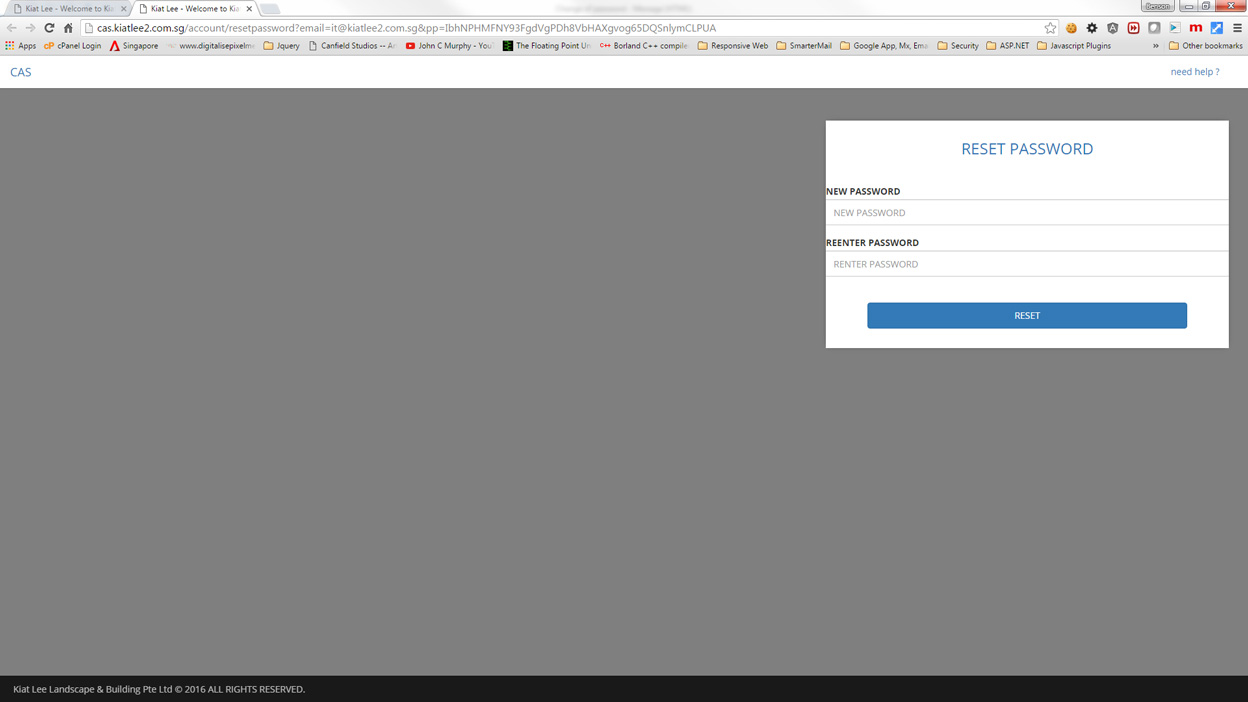SELF HELP
Login to transport using Transport
You can watch the video video here.
Login to transport using CAS
You can watch the video video here.
Change Password
You can watch the video video here or alternatively, follow the step below.
Click on setting, change password and select change password.
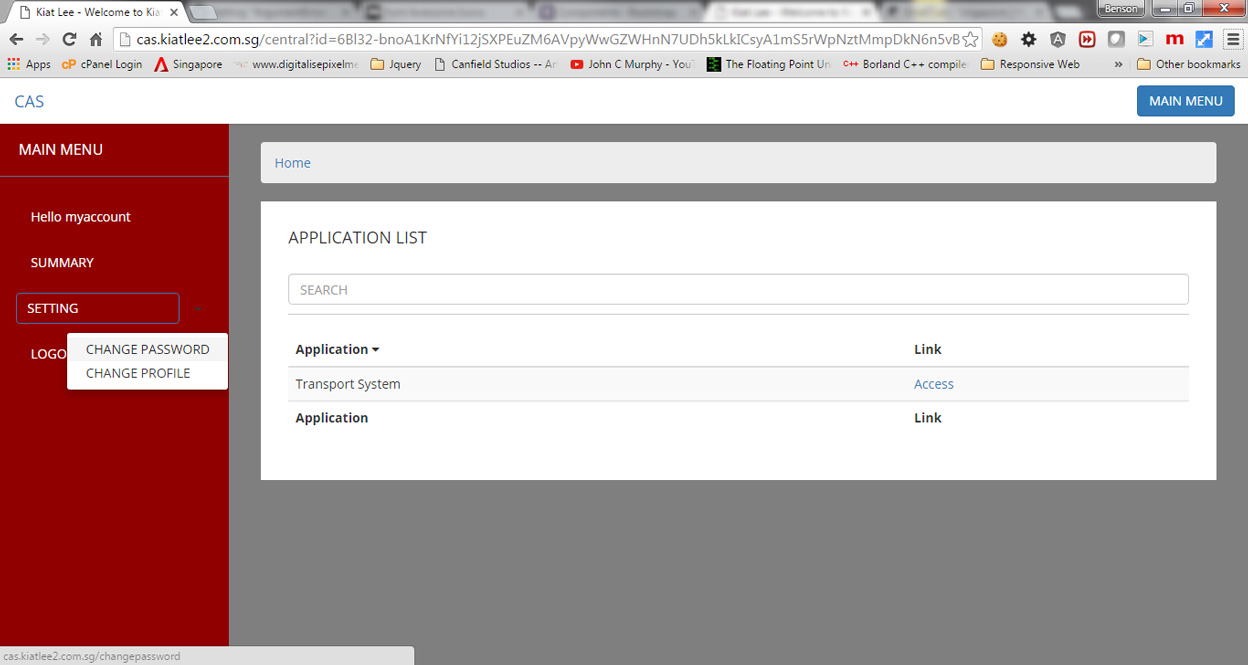
Enter your old/new password and select submit. Your password have been successfully changes.
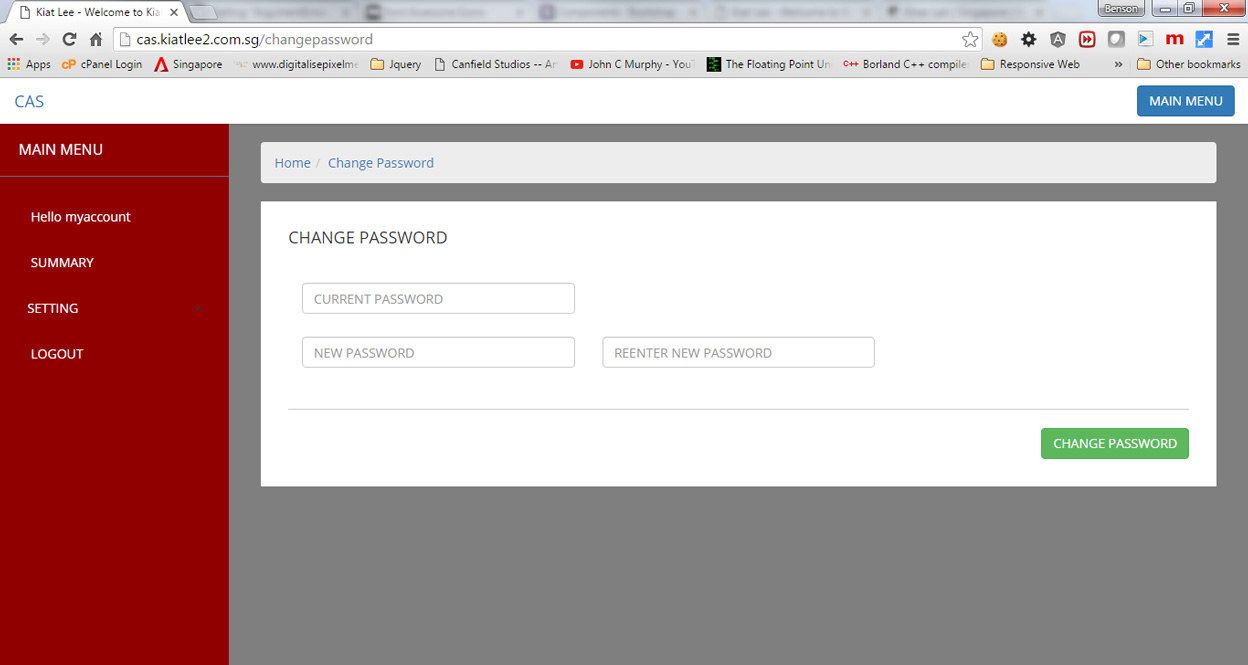
Forget Password
Select forget your password
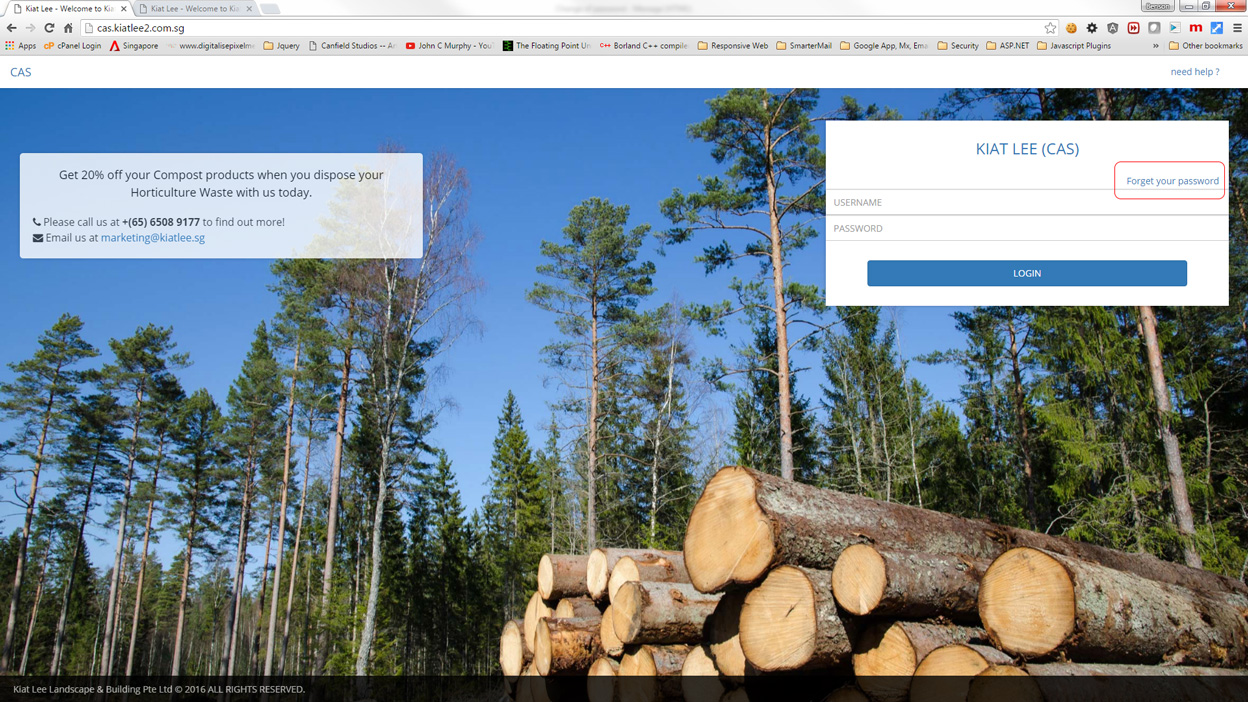
Enter your username, follow by tick I'm not a robot and select reset.
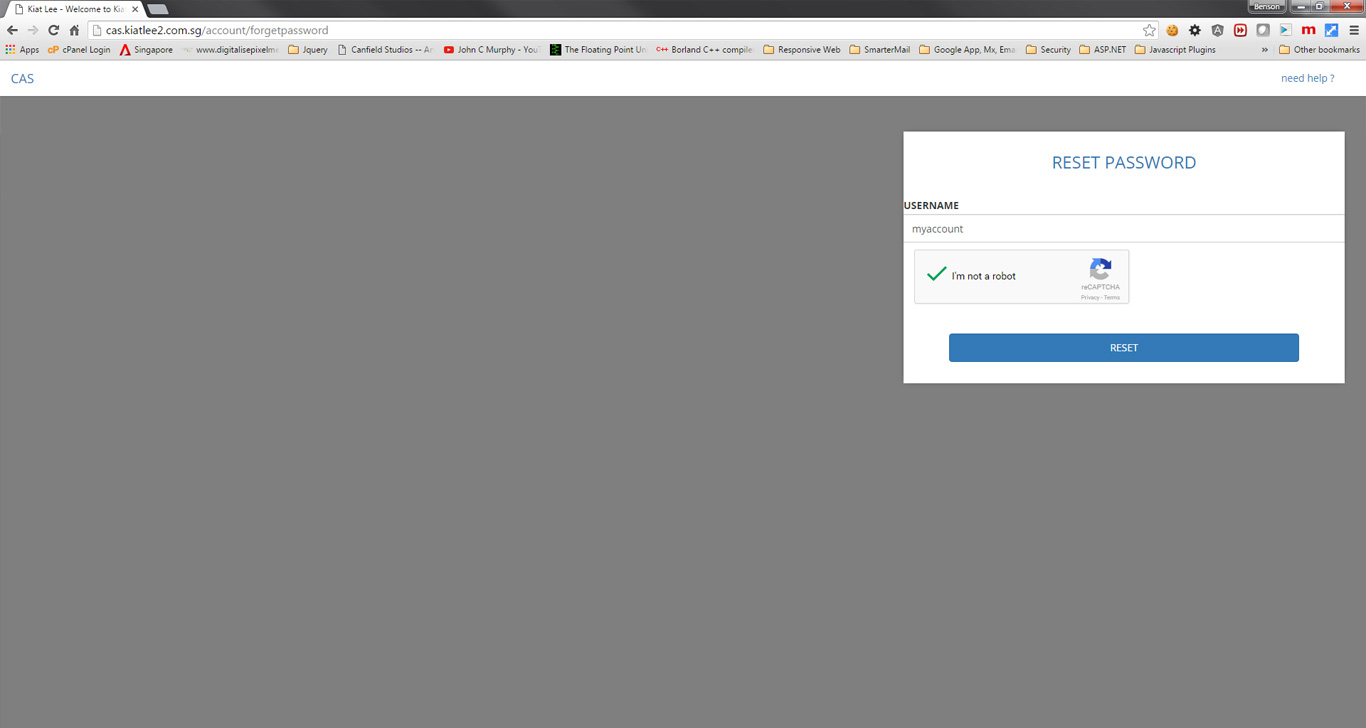
The password will be send to your email.
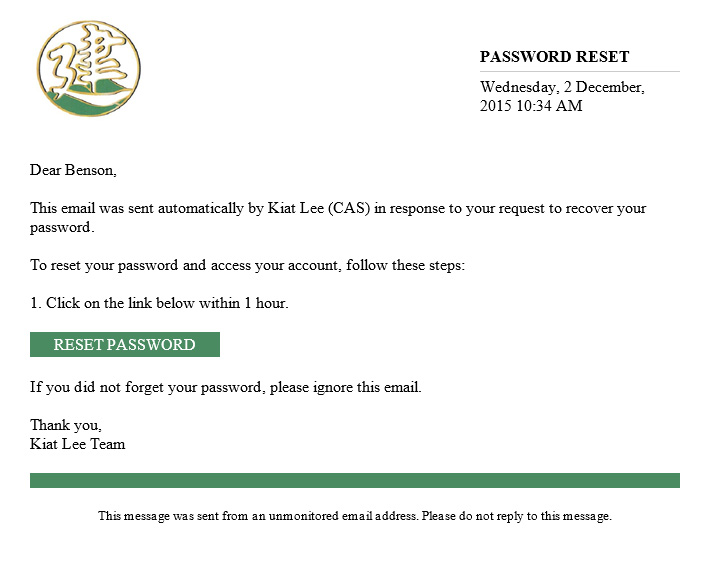
Enter your new password and select reset. Once completed, it will redirect you to the home page.